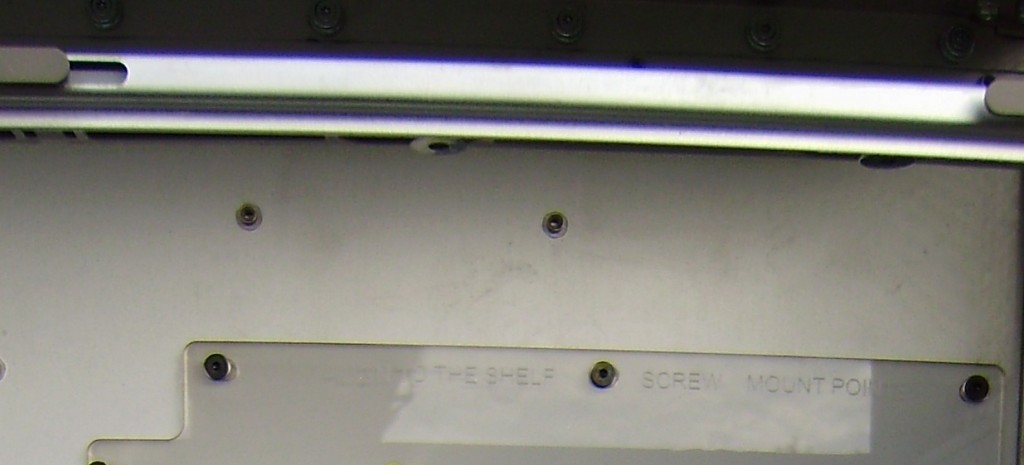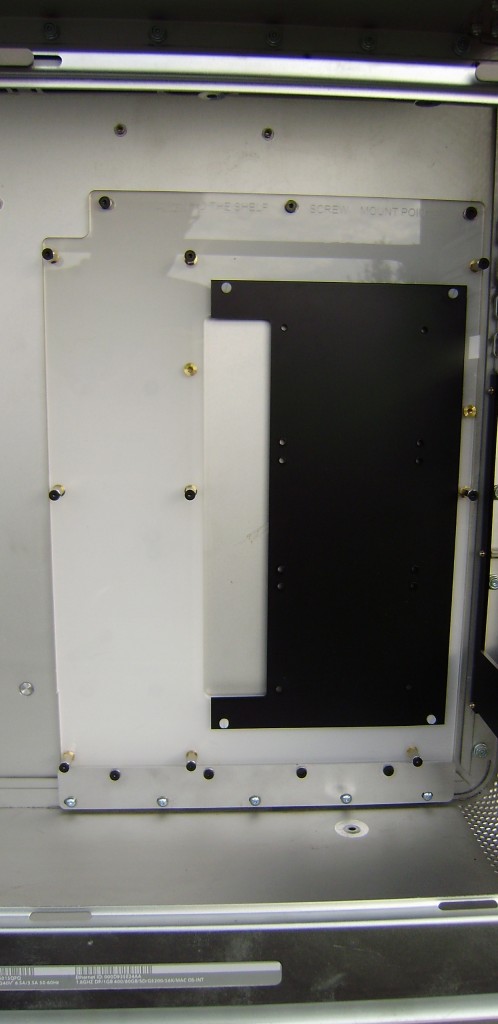We are today introducing a new generation of trays for the G5.
Up until now our trays have had a series of holes in them which co-operated with existing standoff positions from the G5 and which allowed the tray to locate to them for a strong case/tray connection. This system works really well and has been proven to be robust over the last three years!
However, because there are several G5 versions, we always had to make more “holes” in the trays than were needed for any single variant and extra hardware to mount the trays with so as to cover all options. A common question we got from customers with our trays up until now has been “which holes do I use?” or “what standoffs should I keep/remove?” or, “why do I have some screws left over?”. Also, some customers (before deciding to go with one of our trays) removed their standoffs —–and then found that they should have kept them.
So for our new evolution of trays we decided why not try to find a way so that every tray will fit the G5 in the same way? So here we go.
G5 Trays “the next generation”.
To fit these trays we ask you to remove all your original standoffs, so there is a straightforward, common, starting point for ALL G5 variants.*. Once all these stand-offs are gone the trays can be mounted.
As before, the trays mount at the top to the shelf screw mount points and are even etched along the line of screws so there is no chance of getting this wrong!
They then use a special mounting system at the bottom of the tray so that they mount to the lower case screw mounting points via a special “bridge” piece that is only 1.5mm thick.
The mounts are slots instead of holes so as to allow fine tuning fore/aft of the tray position.
Another major advance is the incorporation into a “deluxe” version of the trays of an ingenious but super simple drive mount suitable for up to three 2.5″ drives.
Simple effective and universal.
Please see the link below for more details on how the system works.
*For late 2005 G5s “removing all standoffs” under the tray means you will need to remove or grind down the short screw attachment points that were under your G5 motherboard and that will be under the new tray. Grinding them down takes a few seconds with a dremel cutting wheel.